Nachdem mein Blog seit Beginn ein grüngraues Outfit hatte, musste ich heute einfach einmal das Aussehen wechseln. Jetzt verrichtet das Theme „Plainscape“ seinen Dienst. Widgetfähig, unaufdringlich und einfach „gut lesbar“ (meiner bescheidenen Meinung nach). Einige Sachen sind noch anzupassen (z.B. Übersetzungen), aber ansonsten läuft das Theme bisher (fast) unverändert. Danke an Srini G! ![]()
Da im Blog des Entwicklers mehrfach die Frage gestellt wurde, wie man eine Grafik in den Header einbinden kann, habe ich versucht, dort die Lösung zu posten. Leider darf man ja in den Kommentaren keinen Code einfügen… Daher für diejenigen, die drüben suchten und fragten hier die Lösung:
To change the Header with a picture (think you have some like mine) simply edit the Header.php. Simply change the <div id=“header“> that posts with a php-function („bloginfo/blogdescription“) the name of your blog. If you use the build in Editor from WordPress in WISIWYG-Mode use the following code:
<div id=“header“>
<a href=“index.php“ title=“Home“> <img src=“yourbanner.jpg“ alt=“the alternatve Text“ border=“0″ title=“Home“ /img></a>
Using a Editor in HTML-Mode remember to use „<“ instead of „<“ and „"“ instead of “ “ “ according to the characters in the exampel above. It´s also a good idea to make a back-up of the original Theme files 😉
Note, that the picture/banner must be in the directory of the plainscape theme. A good size for the banner ist 900×95 px.
One problem was not solved: If you organize your Posts in Categories, you won´t see the banner, because the Theme creates a (not existing) directory „category“ and tries to load the banner from there. I didn´t find out why. You?
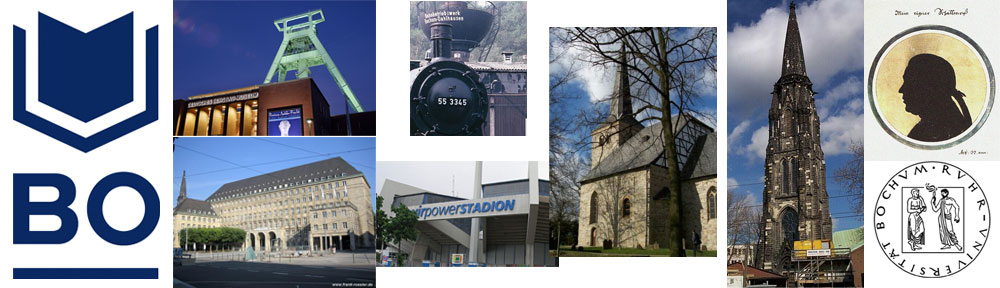
Hello Srini!
Thank You for this comment. I will change my Post here.
Regards
Reinhold
Pingback: Plainscape WP theme update: v 1.0.1 | Srini's WordPress Laboratory
Hi Reinhold,
Thanks for the solution. But I request that (here in this post) you replace the quotes with " so that users who copy and paste the code doesn’t run into errors.
For example replace
<div id=â€headerâ€>with<div id="header">Thanks again!